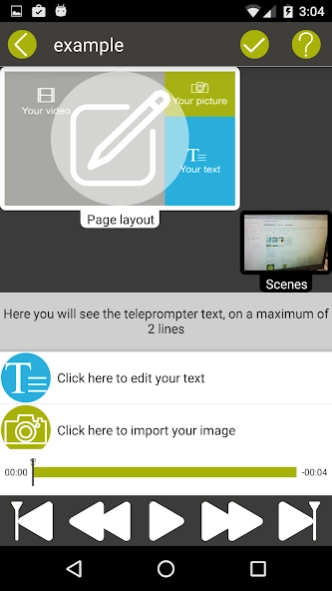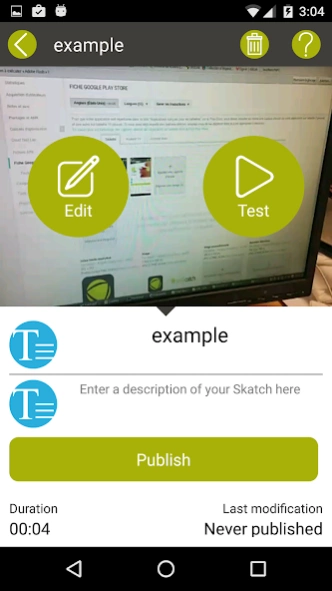SkillCatch 7.0.5
Continue to app
Free Version
Publisher Description
SkillCatch - Capture each talent on video and share them in a free, online space.
*** Skillcatch has just won the first price « Gold – Brandon Hall Group Excellence » in the « Best Advance in Mobile Learning Technology » category. ***
SkillCatch: capture anyone’s talents
When you have Talensoft's SkillCatch app, you hold in the palm of your hand the ability to capture the talents all around you and share them with whomever you like. This allows you to create real, ready-to-use training instances that can effectively transmit each person’s expertise through educational video sequences that can be accessed at any time.
You now have the power to create your own MOOC (massive open online course), quickly and easily.
Don’t wait: create your 1st Skatch video in just three steps!
1 – Plan your training script.
2 – Capture and enrich your video sequences.
3 – Publish your training using a free MOOC.
Main functionalities:
• Audio/video recorder dedicated to training.
• Integrated editing system.
• Graphic personalization options (logo, page layouts for educational frames, etc.).
• Backup space on Talensoft's cloud.
• MOOC included free of charge for video sharing.
SkillCatch is also compatible with Talensoft's software suite.
Terms of Use : https://www.talentsoft.com
About SkillCatch
SkillCatch is a free app for Android published in the Teaching & Training Tools list of apps, part of Education.
The company that develops SkillCatch is Talentsoft. The latest version released by its developer is 7.0.5.
To install SkillCatch on your Android device, just click the green Continue To App button above to start the installation process. The app is listed on our website since 2022-10-13 and was downloaded 13 times. We have already checked if the download link is safe, however for your own protection we recommend that you scan the downloaded app with your antivirus. Your antivirus may detect the SkillCatch as malware as malware if the download link to com.edoceo.rastley is broken.
How to install SkillCatch on your Android device:
- Click on the Continue To App button on our website. This will redirect you to Google Play.
- Once the SkillCatch is shown in the Google Play listing of your Android device, you can start its download and installation. Tap on the Install button located below the search bar and to the right of the app icon.
- A pop-up window with the permissions required by SkillCatch will be shown. Click on Accept to continue the process.
- SkillCatch will be downloaded onto your device, displaying a progress. Once the download completes, the installation will start and you'll get a notification after the installation is finished.